The login page includes a password reset feature. To reset your password, click on 'Forgot password?', enter your registered email address, and follow the instructions provided in the email sent to that address. Learn more: login to the system
After logging into elDoc, you will be directed to the main page, where you can choose the module you wish to start with: eSignature, Document & Workflow Automation, AI Document Processing, or File Management. Each module offers a distinct set of features and functionalities.
By activating the "Set as default" option for a module, you can save your initial preference. The next time you log into elDoc, this module will be displayed as your preferred choice for work. However, you retain the flexibility to navigate to any other module at any time by returning to the main page.
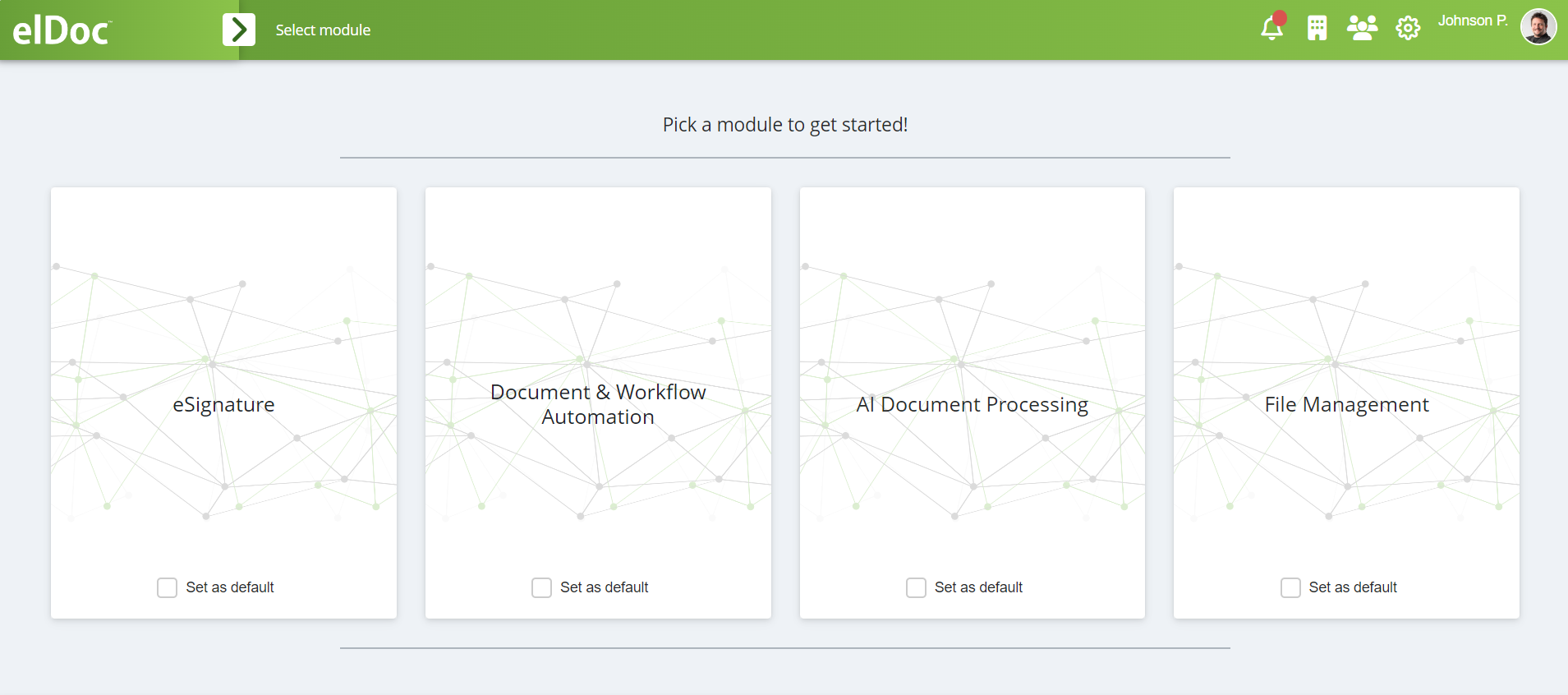
Learn more: elDoc main interface